Before diving into remote work, it’s crucial to grasp its fundamentals. Remote work is more than just working from home; it’s about creating systems that allow your business to thrive regardless of location. The proper communication and collaboration tools are vital in keeping your team connected.
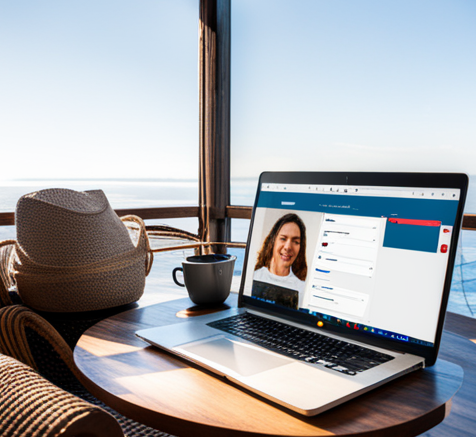
To illustrate this, let’s look at some successful remote businesses, such as Buffer, GitLab, and Zapier, which have embraced remote work and achieved significant growth.
Consider what aspects of your business can shift online if you haven’t already. This could be client interactions, project management, or employee training. Once identified, find the best software to facilitate these functions. I’ll assist you in this process by introducing some virtual office basics and helping you identify the key features to look for in these platforms.
Once you have your toolkit ready, the next step is to plan a smooth transition of your operations. This involves creating clear guidelines for your team, ensuring secure remote access to company files, and establishing measurable performance indicators.
However, it’s important to note that transitioning to remote work can have challenges, such as maintaining team morale and managing work-life balance. I’ll provide detailed guidance on implementing these steps effectively and addressing these challenges.
Now, before we start transforming corners of your living room into a boardroom, let’s make sure the shift is more than just efficient and sustainable. The following section will delve into creating an environment conducive to productivity where you can excel without the office walls.

Creating a Productive Remote Work Environment
Have you ever found balancing work and home life challenging while managing your online business? Establishing a remote work environment that fosters productivity is not just important; it’s a game-changer. I’ll guide you through some techniques that have proven successful for me and other thriving online entrepreneurs, sparking optimism and motivation.
Work-life balance is not just a distant dream; it’s a tangible goal you can achieve. Set your working hours and stick to them. If you have one, communicate these to your team so they know when you’re ‘in the office,’ even if it’s virtual. A daily routine for optimizing your Time can be the backbone of your workday. It instills a sense of normalcy and can significantly boost your productivity. Start your day with a morning ritual, exercise, reading, or a cup of coffee. This helps signal your brain that it’s time to focus. Schedule blocks of time for different tasks, and remember to include short breaks to recharge.
Your physical workspace can significantly affect your work performance. Invest in a good chair and desk, and position your computer to reduce strain on your eyes and neck.
The space should be quiet and free from distractions, which will help you maintain a professional mindset even when you’re not in a traditional office.
Using noise-canceling headphones and setting up a separate office space can help you create an ideal remote work environment.
Managing time effectively is one of the biggest challenges remote workers face. Use techniques like the
Pomodoro Technique, Increase Productivity with The Pomodoro Technique | Attract Success, where you work for 25 minutes and then take a five-minute break. Tools like Trello or Asana can help you track project progress and manage tasks efficiently. Remember, multitasking is a myth; you should focus on one task at a time to ensure quality and minimize stress.
Now that you have a balanced routine and a comfortable workspace, it’s time to consider the technology that will keep you connected and productive.
Let’s focus on the apps and software that can streamline your operations and support your entrepreneurial journey. Finding the right tools could be the difference between struggling alone and thriving in the digital landscape.

Embracing Essential Tech: Top Tools for Remote Entrepreneurs
Here’s a guide, along with clickable links for easy navigation:
Slack – Communication Hub: Slack is an instant messaging platform for team collaboration. – PROS: Real-time messaging integrates with various tools and has customizable notifications. – CONS: This can only become overwhelming with proper channel management.
- Installation: Download Slack from the App Store for iOS, Google Play for Android, or Microsoft Store for Windows. Follow the instructions to install and create an account.
- Pros: Real-time messaging integrates with various tools and has customizable notifications.
- Cons: It can only become overwhelming with proper channel management.
Rank Math – SEO Optimization Made Easy
Rank Math is a WordPress plugin that helps you optimize your website content for search engines, from blog posts to product pages. It’s intuitive, beginner-friendly, and packed with pro-level features.
? Try Rank Math SEO
Zoom – Video Conferencing: Zoom offers video and audio conferencing with screen-sharing capabilities. – PROS: High-quality video/audio, user-friendly interface, scalable for large meetings. – CONS: Requires robust internet, security concerns addressed with updates
- Installation: Visit Zoom’s Download Center and select the version for your operating system. Run the installer and follow the prompts to complete the installation.
- Pros: High-quality video/audio, user-friendly interface, scalable for large meetings.
- Cons: It requires robust internet, and security concerns are addressed with updates.
Trello – Project Management Trello uses boards and cards to organize tasks and projects. – PROS: Visual organization, easy to use, flexible system. – CONS: It can become cluttered, with minimal reporting features.
- Installation: Trello can be accessed via a web browser or as a desktop app from the Mac App Store or Windows Store. Sign up to start using Trello.
- Pros: Visual organization, easy to use, flexible system.
- Cons: It can become cluttered and has minimal reporting features.
Google Workspace – Integrated Office Suite: Google Workspace includes email, documents, spreadsheets, and more. – PROS: Cloud-based collaboration, live document editing, seamless integration. – CONS: Mostly online use, but it relies on the Google ecosystem.
- Installation: Google Workspace doesn’t require installation, as it’s a cloud-based service. Visit the Google Workspace website, sign up, and you’ll be ready to use the suite of tools.
- Pros: Cloud-based collaboration, live document editing, seamless integration.
- Cons: Mostly online use, relies on the Google ecosystem.
Asana – Task Management: Asana helps teams manage tasks and workflows. – PROS: User-friendly, robust task management features for tracking progress. – CONS: Steeper learning curve for advanced features.
- Installation: Download Asana for desktop from Asana’s official website or use it directly in your web browser.
- Pros: User-friendly, robust task management features for tracking progress.
- Cons: Steeper learning curve for advanced features.
Canva—Graphic Design: Canva is an online design tool for creating professional graphics. Its pros include template-driven, intuitive design and ample free resources. Its cons include limited customization compared to advanced design software.
- Installation: Canva is primarily a web-based tool. Download the app from the Canva website to use it on your desktop.
- Pros: Template-driven, intuitive design, ample free resources.
- Cons: Limited customization compared to advanced design software.
LastPass – Password Management: LastPass securely stores and manages passwords. – PROS: Strong encryption, generates and stores complex passwords. – CONS: Requires trust in a third-party service, subscription-based for premium features
- Installation: Install the LastPass browser extension from the LastPass website or download the desktop app for Windows.
- Pros: Strong encryption, generates and stores complex passwords.
- Cons: Trust is required in a third-party service, which is subscription-based for premium features.
Mailchimp – Email Marketing Mailchimp specializes in email marketing campaigns and automation. – PROS: Comprehensive features that integrate with e-commerce platforms. – CONS: Pricier as the mailing list grows, complex for beginners
- Installation: Mailchimp is a web-based application. Sign up at the Mailchimp website to start creating your email marketing campaigns.
- Pros: Comprehensive features and integration with e-commerce platforms.
- Cons: Pricier as the mailing list grows, complex for beginners.
Adobe Premiere Pro—Video Editing is professional video editing software. Its pros include high-level editing tools and industry standards. Its cons include an expensive subscription and a steep learning curve.
- Installation: Download Adobe Premiere Pro from the Adobe website. Sign in with your Adobe account to install the software.
- Pros: High-level editing tools, industry standard.
- Cons: Expensive subscription, steep learning curve.
Wave—Accounting Software Wave offers financial services and software for small businesses. PROS: Basic accounting is free, and the interface is intuitive. CONS: Additional features require extra costs, and there are limited third-party integrations.
- Installation: Wave is an online platform, so there’s no need to install software. Visit the Wave website to sign up and use the service.
- Pros: Free for basic accounting, intuitive interface.
- Cons: Extra costs for additional features and limited third-party integrations.

The following AI tools can significantly amplify a startup’s capabilities, from content creation and code generation to real-time transcription and video production.
Remember to consider your specific goals and how these tools can address them to enhance your online company.
? AI Tools That Take Your Remote Workflow Further
To stay competitive in the remote business landscape, integrating AI into your workflow can be a game-changer. These tools aren’t just flashy extras — they’re strategic assets that help automate, enhance, and simplify your daily tasks.
Here are five AI tools that can take your operations to the next level:
- ChatGPT – Generate content ideas, respond to customer questions, or write social posts and scripts. This AI-powered assistant helps you create and clarify communication fast.
- Jasper AI – Ideal for long-form marketing content, Jasper helps you write compelling blog posts, product descriptions, and ad copy with just a few prompts.
- Otter.ai—Need meeting notes? Otter records and transcribes conversations in real time, making capturing and sharing insights from client calls or team discussions easy.
- Pictory – Transform blog posts or text summaries into short marketing videos automatically. It’s a powerful tool for repurposing content and increasing visibility.
- Synthesia – Create training or promotional videos using AI-generated presenters. This is perfect for remote teams needing quick, professional-looking content without filming.
These tools help you move faster, focus on high-value tasks, and stand out in the increasingly digital business. Click each name to explore the tool and see how it fits into your remote strategy.
You’ve learned the essential tools and best practices to transition your online business to a remote work model. Implementing these strategies is a significant first step, but long-term success hinges on constant improvement and adaptability.
Evaluate your remote work setup periodically to identify inefficiencies. Use this feedback to refine processes, tools, and strategies to ensure your business remains productive and competitive.
Networking with other remote entrepreneurs can provide fresh insights and ideas. Join online communities or attend virtual conferences to stay current on the latest innovations in remote work.
Remember, the goal isn’t just to work remotely; it’s to thrive remotely. By embracing a culture of continuous development and employing the steps in this guide, I am confident you’ll steer your online business toward sustainable growth and success in the digital landscape.
? Updated for 2025
This article was initially published in 2024 and has been updated to reflect the most relevant tools, strategies, and insights for 2025.
⚠️ Affiliate Disclosure
Some links in this post are affiliate links, which means I may earn a small commission if you click through and make a purchase, at no additional cost. I only recommend tools I use, trust, or believe will benefit your business.
